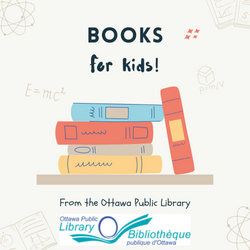Social Media Monday : Pinterest
/What is it?
Pinterest is a Virtual Pinboard. Pinterest lets you organize and share all the beautiful things you find on the web. People use pinboards to plan their weddings, decorate their homes, and organize their favorite recipes. ~Pinterest
When you click on a pin it will bring you through to the original place on the web that it was found.
How
There are different ways to use Pinterest
1) Follow lots of people on Pinterest and then see what they are pining. Repin what you find interesting to your own boards for future reference and to share with your friends.
2) Pin things you see online that you like to your pin boards with an easy to use button you can add to your browser's tool bar, to go back to for future reference and to share with your friends.
3) Browse through the most recent and most popular pins without following strangers, but to see the neat and fun things they pin. Repin as above.
Why
Pinterest is mostly fun, but there are actually a lot of great reasons to use it to help with life as a parent.
Imagine if you will that this is a way more organized way of tearing interesting and good ideas out of a magazine and not losing them. Then imagine that you can go through all of your friends' clipping folders too.
Here are a few of the innumerable good ideas that I've found on pinterest
Organizational
Source: pbjstories.blogspot.com via Lara on Pinterest
Source: pennycarnival.typepad.com via Lara on Pinterest
Source: unplggd.com via Lara on Pinterest
Food
Source: thelarsonlingo.blogspot.com via Lara on Pinterest
Source: family.go.com via Lara on Pinterest
Source: aturtleslifeforme.blogspot.com via Lara on Pinterest
Crafts
Source: 4.bp.blogspot.com via Lara on Pinterest
Source: totallytots.blogspot.com via Spoiled Sugar on Pinterest
Source: according-to-kelly.com via Spoiled Sugar on Pinterest
Pinterest is by invitation only but there are lots of invitations to be had. Let me know if you want an invitation and I'll send you one! But beware... looking at all those beautiful things is kind of addictive! :)