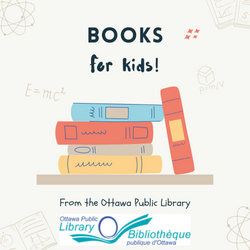A few awesome iPhone apps for fun family pictures!
/by Karen Lara mentioned a while back that her DSLR camera is broken (and I am really sad about that for her!) but all is not lost. As she mentioned, her iPhone has a pretty awesome camera - and it's true; she and I have the same phone. But, in addition to the great camera, there are some pretty awesome apps that can enhance your pictures and make fun collages right on your phone. Easy peasy! (Though I use an iPhone, some of these may also be available on other phones also.)
I have recently aquired a number of said apps that go far beyond the filters of Instagram. (Not that Instagram isn't a great app, but its uses are definitely limited.) Some are free. Some are paid. All of them combined will not cost you as much as a new point and shoot, let alone a new DSLR.
Before we start, though, a quick phoneography pro tip for you: Take your shots and save them to your photo library unfiltered and uncropped first. Use either the native camera app or something like Camera+ (which I honestly haven't gotten into like some, but I hear people rave about it) that allows you to go unfiltered. That will give you lots of opportunities to play with your pictures and you'll have one image that isn't going to be dated by a filter too.
I think most people know about Instagram, but just in case you don't yet, it's like a mini social network. You can connect with Facebook friends and share photos to Twitter and Facebook. Followers can like or comment on your photos and you on theirs. It's great for quick sharing.
If you want more pizazz in your photos, here are a few other apps I'd suggest:
Snapseed - I've heard it called the Photoshop of the iPhone. It's pretty good. Nice filters and control with how intense you make them, as well as a few basic editing options. You can give your photos a nice little touch up on the fly without downloading to your photo editing software on your computer.
100 Cameras - This one was built by Trey Ratcliff, a photographer I've followed for a while now. It's my fun app to play with. There are so many filters and they're quite unique to anything else you'll find in other apps and it gives you full control over the intensity. You can even apply some funky textures to photos. It's not always ideal for photos of people, but you can have a lot of fun with objects and landscape photos.
Once you've edited and applied any filters your photo(s), you may want to have more fun with it! There are some great apps to create collages and add text to your photos right on your phone.
Diptic - This is a basic collage app with all square/rectangular layouts. You can manipulate the layouts to an extent and you can reposition pictures so that it the portion of the image showing is what you want.

Over - Have you ever wanted to add some text to a photo rather than just providing context in a status update with it? Over is fun for adding in text. There are a multitude of fun and funky fonts to choose from, as well as lots of colours and control over size. You can adjust the tint of the photo so your text pops more or to achieve a certain effect, but it's best to pull in the photo as you want it. Over is not an editing tool.

FuzelPro - This is my current favorite collage/text overlay tool. The collage layouts are super funky. You get a lot more than Diptic provides, but it can be a bigger time suck to use, so it really depends on what you want to do. FuzelPro also provides some frames and some text options (not as many as Over, though). It's like a combination of the two tools in one!

All of these apps will allow you to share to various social networks once you've finished editing.
Do you use your smartphone to take photos as you go through each day? What are some of your favourite apps?
Happy phoneography!
*****
Karen Wilson is a wife to Matt and mom to Brandon (4), who blogs about her life at Karen’s Chronicles. She can be found at Wellman Wilson, helping businesses use social media more effectively. Karen is also committed to doing her part to keep the coffee industry alive, because who needs sleep?