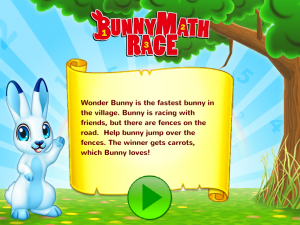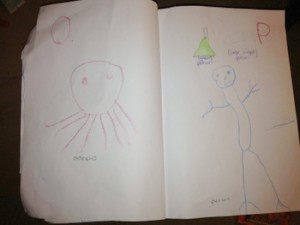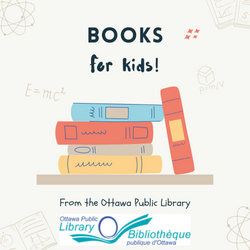by Karen
This is a post in an ongoing series I'm doing for Kids in the Capital to talk about our experience in going through the assessment process for our son, Brandon. My hope is to give ideas and insight to families of special needs children, as well as some creative ideas for families who want to incorporate different ideas, all while raising awareness and telling our story.
*****
A couple of months ago, we took Brandon to a speech pathologist for a series of assessments on his speech/language skills. It was an interesting process. I got to see a very concentrated view of his transitioning abilities, which is an area we've had challenges with for a long time.
And let's face it: Change is hard!
The speech pathologist gave us two really good tactics (and even made some of the tools for us to start with)!
First Then
"First then" is a shortened visual schedule method. We've used it to emphasize pieces of the overall daily schedule at times. Other times we use it to make it clear to Brandon that before he can do what he wants, there's something he needs to do.

Having a visual reference gives a more concrete understanding of what's going on, particularly for children who comprehend visual information more readily than verbal, as is the case with Brandon (based on my personal observations).
Visual Schedule
A visual schedule is portable, flexible and gives an overview of the entire day or a block of time that has a series of transitions. When we use it (and admittedly, we don't always think about it), transitions go more smoothly. We discuss the schedule as we're laying it out and Brandon gets to provide input.
(It cracks me up when he removes bedtime from the schedule, though I'm always super serious and never let him know it's funny. Yeah, right. ;))

Our visual schedule consists of an odd mish mash of items, but as we get deeper into using this as a tool, I am thinking of lots more to add to it.

Getting Brandon involved gives him a sense of control about his activities. This is important for him. He needs to feel safe and secure in knowing what's coming next. We don't like to plan our weekends and often regret not having a plan because we haven't equipped ourselves to adequately prepare Brandon to move from one activity to the next. (We're a work in progress!)
The visual schedule and first then tools would be useful for any child, though some clearly benefit more than others. If you're interested in putting one together, here are a couple resources to help you get started (Google can tell you loads more!):
Factsheet for autism therapy: visual schedules, by Healing Threshold
How-to Templates: Visual Schedules (PDF), by HANDS in Autism
Because we're a tech geek family, I was keen to find out what was available for our iDevices. Turns out there's quite a bit! GadgetsDNA.com did a review of "10 Revolutionary iPad Apps to Help Autistic Children" and I think there's one I'm going to check for a free trial version with the intent to buy if it's good. They range from free to nearly $200 for more sophisticated functionality. (Depending on a child's needs, that $200 may be a cheap expense. iPods/iPads - we've found - are fantastic for helping Brandon explore and learn.)
These tools were my first glimpse of how the pros would end up helping us learn to cope differently. There is a heightened level of attention to detail required of us to accommodate Brandon's needs, but he's worth it. Besides, the right kind of attention mixed with the right frequency has never been known to hurt a child.
*****
Karen Wilson is a wife to Matt and mom to Brandon (4), who blogs about her life at Karen’s Chronicles. She can be found at Wellman Wilson, helping businesses use social media more effectively. Karen is also committed to doing her part to keep the coffee industry alive, because who needs sleep?