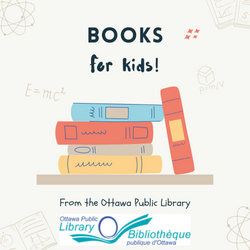Five Fun Apps for kids for the Holidays
/Flying or long road trips with kids can be rough when they get bored. A tablet loaded with your kids’ favourite apps can help keep them entertained. We asked our community what some of their kids’ favourite apps are. Below, we list five of those apps. Note: some apps are free with in-app purchases or pop-up ads, and some offer a paid version.
Perfect for ages two to eight, Knowledge Kids is commercial free shows your children will recognize from television. Knowledge Kids offers hundreds of episodes of various popular kids shows including, Paw Patrol, Wild Kratts, Kate and Mim-Mim, Zerby Derby, Mister Maker, Astroblast, Ruff-Ruff, Tweet and Dave, Annedroids and more. It’s all kid-friendly and episodes are refreshed weekly.
Libby App
Forget packing all your kids books with you when you travel! Download the Ottawa Public Library App and the Libby App and download your kids’ favourite audio books and e-books! Libby, by OverDrive allows you to instantly borrow and download hundreds of titles for all ages! Works on your cell phone or tablet.
Subway Surfers
Dash through the holiday themed tracks and collect coins and points. Fun for the entire family.
This app is fun and action packed.
Toca Life: World
Toca Life: World is where users can create their own world and play out any story you like. This mega-app brings all of the Toca Life apps (City, Vacation, Office, Hospital and more) together in the same space. That’s right. Appeals to kids of all ages and interests.
Santa Tracker and Status Check
Stay up to date this Christmas, and see where is Santa Claus and what he is up to! Kids can track Santa's location on the map - the Santa Tracker shows you Santa's real-time location and the distance to your home. Follow Santa's sleigh while he delivers gifts around the world on December 24th! There is also a Christmas Countdown - how many sleeps until Christmas? See the countdown happen in real-time. You can also check what Santa is up to - how many cookies did he eat? How much milk?
Do you have any app suggestions that your kids love? Leave a comment and let us know.
Watch our CTV Ottawa Morning Live Segment that explains more about these apps.
Looking for holiday activities the entire family can enjoy? Check out: The Holidays in Ottawa: 25 things to do under $25.