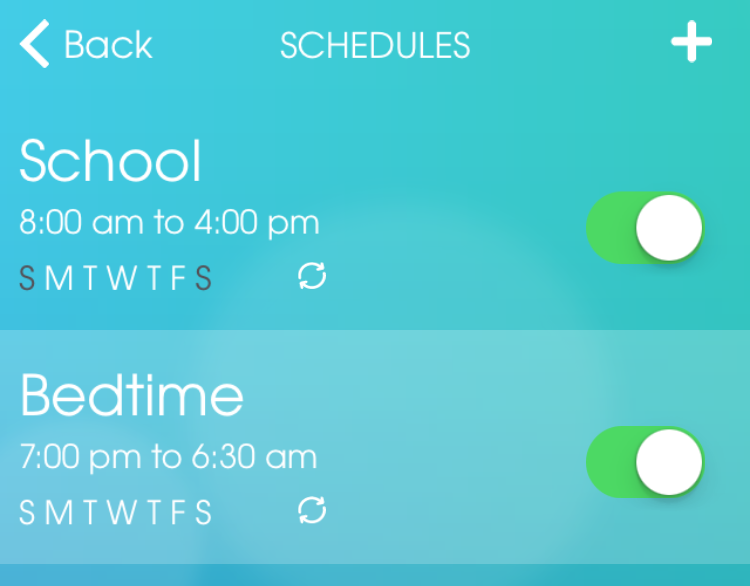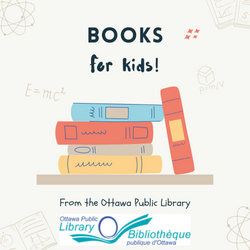I've been invited to appear on CTV Morning Live this morning to talk about kids and social media. I decided that I'd put some of what I'm going to talk about into a blog post and would love your thoughts and opinions on the subject in the comments.
**
It's hard to avoid social media in this day and age but when should kids start getting involved? Should you be letting your kids have Facebook, Instagram or Twitter accounts?
Terms of Services
The first thing to note is that almost every single social network requires anyone who signs up to be at least 13. This is because of the Children's Online Privacy Protection Act in the US which won't allow private information to be obtained from children. Because that's what most of the social networks are actually doing, it's easier for them to simply not allow children under 13 on to their sites.
If you make your decision based solely on the actual rules, your children shouldn't be on any of these sites if they're under 13.
What if you want to let them anyways?
I personally am a fan of giving my children a lot of knowledge. A lot of parents don't think kids under 13 should be allowed on social sites because they aren't mature enough and others believe that the rules are the rules and you shouldn't break them. I don't agree with breaking the rules in general but I also want to raise children who learned from a young age what it means to be online. My eight and a half year old has a Facebook account, but he has very little access to it and it's very supervised (he mostly uses it to play occasional Facebook games or to post a few photos to his small network).
Rules and Regulations
As such, I think it's very important, at whatever age you're starting your kids online to have a lot of rules and discussions. The rules I recommend are:
- A parent must always have access to all passwords. If passwords aren't working or have been changed, access to internet and devices is removed. (In our house because my son is only 8, he doesn't even know his passwords, if he wants to do something online someone needs to log him in.)
- Don't expect any privacy online. It's not a private place and as a parent we are responsible for them and their actions. This means they can be spot checked at any time by us logging in and going through what they've been up to. They also must let us be connected to them on all channels.
- Privacy settings must be set up by a parent and aren't to be changed.
Discussions
Before kids go online there are a lot of important discussions that need to happen. Both of these topics are actually deserving of entire posts on their own.
Privacy: Don't share personal information online. Your kids need to understand this and why. First and foremost, it's for their safety.
Cyberbullying: It's easy to be mean online. Teaching your kids empathy and the importance of being kind online is critical and an important discussion to have before your kids start spending time on social sites.
Model good behaviour
The best way to teach your kids what appropriate online behaviour is is to model it yourself. Don't share inappropriate content online, ask your children if they mind having information about them shared online before you share it, be respectful of others and always remember how permanent the internet is. I often show my kids what I do online so they can see what it's all about.
Where should they start?
Regardless of what age you start your kids on social sites at (before 13 or not) a great way to start is with a closed network. Facebook, Twitter and Instagram are all examples of networks that allow you to keep your information in a private setting and that's a great way to create a safer environment for your kids to experiment in.
For more information there are a lot of great resources on Common Sense Media including a post on what a good age to get started is.
This was just a quick overview and we can go into much more depth on a lot of the subjects. If there's anything in particular you want to know more about - let me know!
I know this can be a hot topic so please share your comments (respectfully of course :) below.